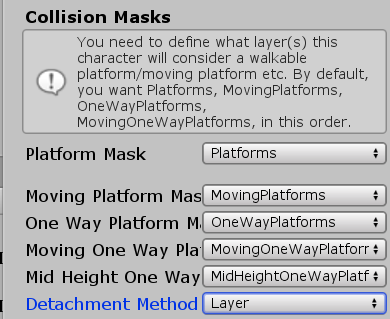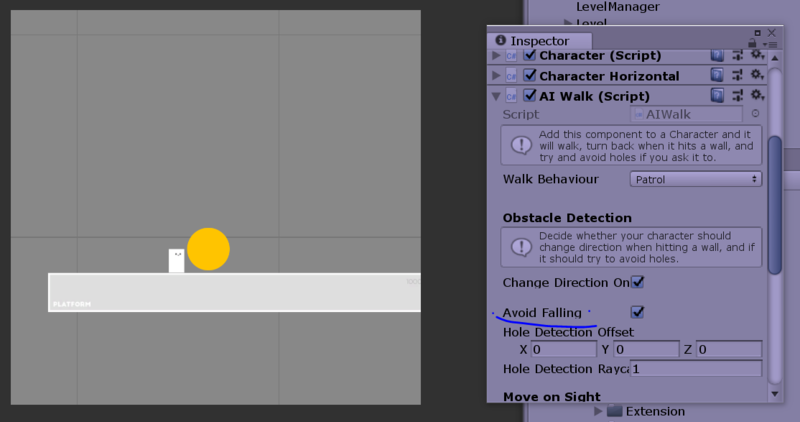Making an Enemy in Corgi
Enemies put you to the test in games, so since they help you improve, are they really Enemies?
Philosophies aside, here’s how we can make a basic Enemy in Corgi for Unity.
Make your entity:
Create a new Game Object. Give it a nice name.
Position it at a desired location. Unity may shift it in the Z-axis which may be undesirable so be aware of this.
Set its Layer to Enemies to ensure they are evaluated as such.
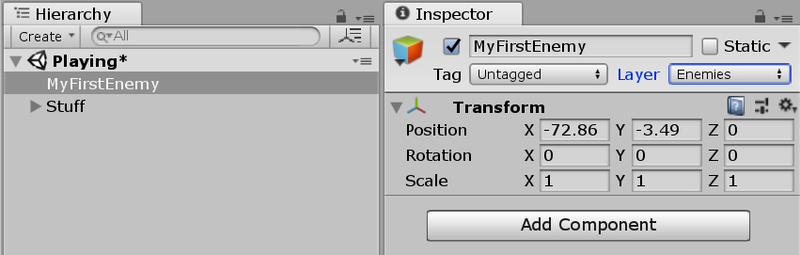
Define its visual and shape:
At the least, add a Sprite Renderer and set a desired image.
Add a Box Collider 2D for collision detection purposes. Turn its `Is Trigger` on.
Corgi will handle reaction to collisions.
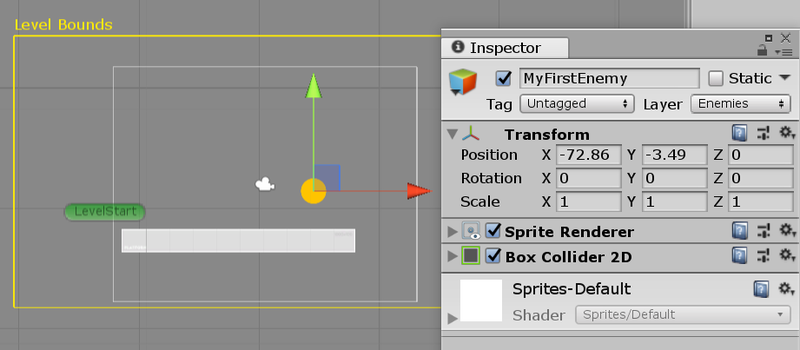
Make it a Corgi character:
Add a Corgi Controller and set its collision masks.
Add a Character component. The default type is AI, so we’re good to go.
At this point, we have a Corgi enemy that can stand still but not much else.
Make it move:
By adding AI components, we can give it varied behavior.
Add an AI Walk component and turn on Avoid Falling.
Make it dangerous:
Add a Damage on Touch component and set the Target Layer Mask to Player to let it damage the protagonist.
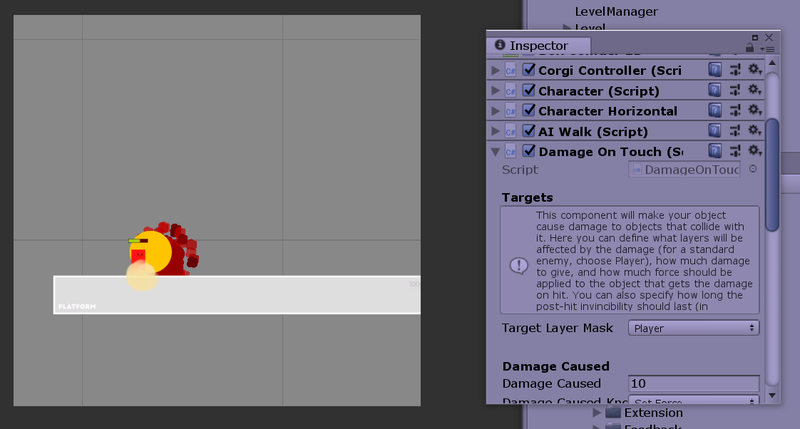
Now it is a foe to avoid. By adding more behavior, we can further define our Enemy AI.
Experiment and have fun.